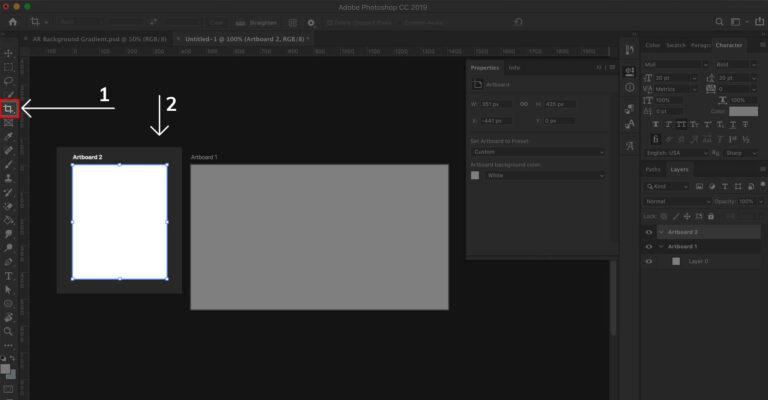
Artboards are one of the coolest features inside Photoshop, and a great way to manage multiple projects inside a single Photoshop file. While artboards are not the default setting in Photoshop, being able to create and work with them will help you become a more efficient and better designer.
You can draw a new artboard within an existing project using the Crop Tool.
Here's how to do it:
- Open your Photoshop project file
- Select Crop Tool (C)
- Click-and-drag to create a new artboard on the background canvas
Make sure that your project is already set to Artboards (Layer > New > Artboard) or the Crop Tool will just crop your existing project.

