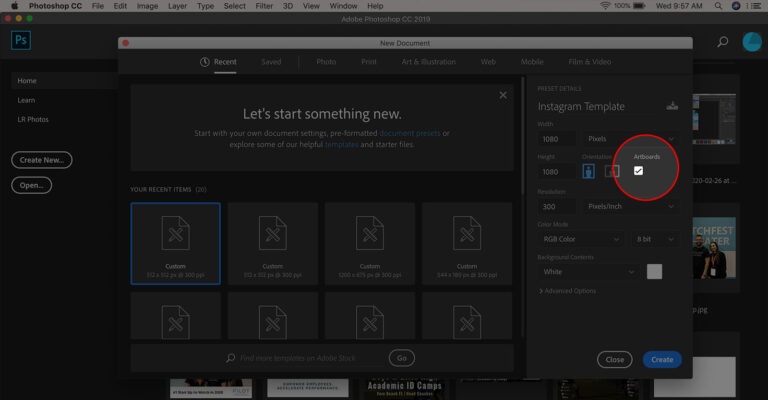
Artboards are a great way to manage multiple designs or iterations of the same design within a single Photoshop project.
The process of creating a new artboard can be done one of two ways: by creating a new project, or by converting an existing project into an Artboard layer group.
Here's how to do it:
To create a new Artboard (new project):
- Open Photoshop
- From the top menu, click File > New
- Setup your project size details from the New Document window and select the "Artboards" checkbox
- Click the Create button
To create a new Artboard (existing project):
- Open your Photoshop project file
- From the top menu, click Layer > New > Artboard
- You will now see the new Artboard layer group inside the Layers panel

